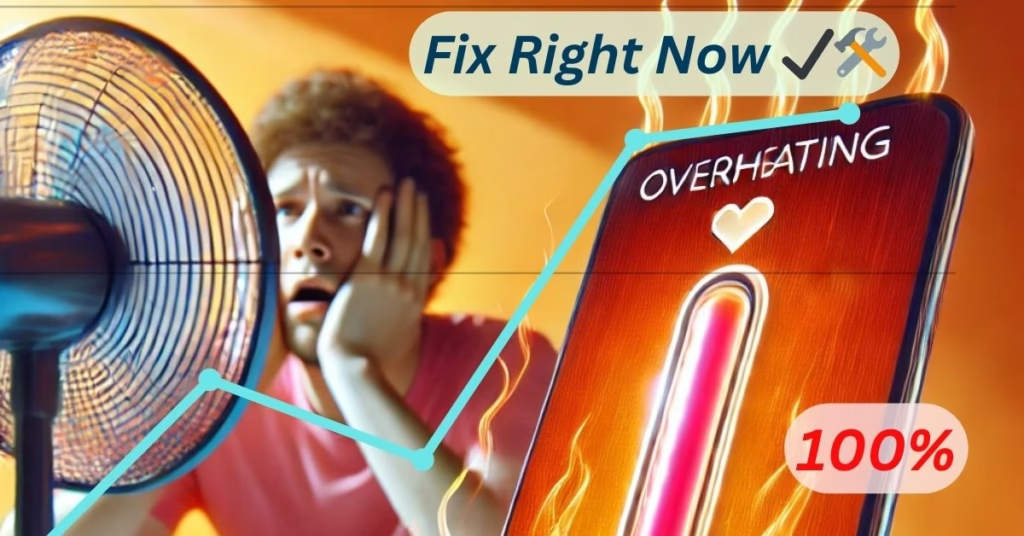Have you ever felt like your smartphone is about to explode in your hands? Okay, maybe that’s a bit dramatic, but seriously—overheating phones are a real problem.
One minute, you’re scrolling through Instagram, and the next, your phone feels like it’s been chilling in a sauna. Not fun, right?
Let’s dive into why this happens and, more importantly, how to cool things down before your device throws a tantrum.
Why Does Your Smartphone Overheat?
Before we get into solutions, it helps to understand what’s making your phone go all hot and bothered. Here are some usual suspects:
- Too Many Apps Running – Your phone’s CPU is working overtime, and that means heat.
- Direct Sunlight Exposure – Phones don’t need a tan; keep them out of the sun!
- Heavy Gaming or Streaming – High-intensity tasks push your phone’s processor to the max.
- Poor Ventilation – Using your phone under a pillow or in tight spaces traps heat.
- Battery Issues – Old or damaged batteries can overheat quickly.
- Software Bugs – Sometimes, a rogue update can turn your device into a pocket heater.
Alright, now that we’ve identified the culprits, let’s fix the issue!
Quick Fixes for an Overheating Smartphone
1. Close Unnecessary Apps
Think of your phone like a car engine. The more things you ask it to do at once, the harder it has to work—and the hotter it gets. Swipe up, close those background apps, and give your phone a breather.
2. Remove the Phone Case
Ever tried wearing a thick jacket in summer? That’s what your phone feels like in a bulky case. Taking it off can help it cool down faster.
3. Turn Off Unused Features
Bluetooth, GPS, and Wi-Fi running in the background? If you’re not using them, switch ‘em off! These features can generate extra heat even when idle.
4. Keep Your Phone Out of Direct Sunlight
Leaving your phone in the sun is like leaving a puppy in a hot car—just don’t do it! If you’re outside, keep it in the shade or a cool bag.
5. Lower Screen Brightness
Your display is one of the biggest power-hungry components of your phone. Reducing brightness or enabling auto-brightness can help reduce heat buildup.
6. Use Airplane Mode
If your phone is burning up and you don’t need to use it immediately, put it in Airplane Mode. This cuts off power-hungry connections like cellular data and Wi-Fi, helping it cool down faster.
7. Give Your Phone a Break
Been gaming for two hours straight? No wonder your phone’s sweating. Give it a rest—put it down for a few minutes and let it recover.
Long-Term Solutions to Prevent Overheating
8. Update Your Software Regularly
Manufacturers often release updates to fix bugs that might be causing your phone to overheat. Make sure your OS and apps are always up to date.
9. Avoid Overcharging Your Phone
Plugging in your phone overnight may seem harmless, but it can overheat your battery. Unplug it once it’s fully charged to prevent excess heat buildup.
10. Use an Official Charger
Cheap, off-brand chargers can overwork your battery and lead to overheating. Stick with the original charger or a reputable third-party brand.
11. Check for Malware
Yes, your phone can get viruses, and they can make it overheat by running hidden processes in the background. Use a trusted antivirus app to scan for malicious software.
12. Keep Storage Space Free
A cluttered phone with no breathing room can slow down and overheat. Regularly delete unused apps, clear cache, and back up photos to cloud storage.
13. Enable Battery Saver Mode
Most smartphones have a battery saver or low-power mode that reduces background activity and helps keep things cool. Turn it on when needed.
14. Avoid Fast Charging in Hot Environments
Fast charging generates extra heat. If you’re in a warm room, try using a regular charger to prevent excess heat buildup.
FAQs on Overheating Smartphones
Q: Can I put my phone in the fridge to cool it down?
Nope! Rapid temperature changes can cause condensation inside your phone, leading to permanent damage. Instead, let it cool naturally at room temperature.
Q: How hot is too hot for my phone?
Most smartphones start having issues around 95°F (35°C). If it feels too hot to hold, it’s time to cool it down.
Q: Should I use a cooling app?
Not really. Most cooling apps just close background processes, which you can do manually. Some might even drain your battery more!
Q: Can a hot phone explode?
While rare, overheating can damage your battery, increasing the risk of swelling or, in extreme cases, a fire. That’s why keeping your phone cool is crucial!
Final Thoughts
Your smartphone is like a loyal companion—it helps you work, play, and stay connected. But if you don’t take care of it, it can overheat and slow down (or worse). By following these tips, you’ll not only keep your phone cool but also extend its lifespan.
Got any cool-down tricks that work wonders for your phone? Drop them in the comments below—I’d love to hear ‘em!
Conclusion :
If you found this guide helpful, don’t forget to share it with your fellow phone users. And hey, why not bookmark it for future reference? Stay cool!
If your battery is draining too fast due to your smartphone’s overheating, then you must read this article: Battery Tips, Thank you!